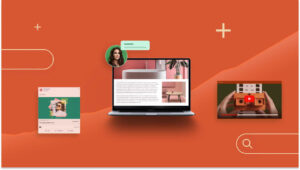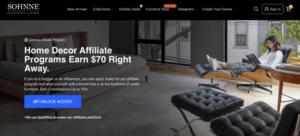Can you run a successful small business website using just basic WordPress? I tried…and it wasn’t enough.
When I launched my first business site years ago, I started with the simplest WordPress setup. But limitations quickly surfaced.
The visitors left without contacting me. Site speed suffered, SEO was nonexistent, and managing everything manually became overwhelming. It was clear that basic WordPress alone wouldn’t cut it.
I needed plugins to automate tasks, boost visibility, and make my website user-friendly. But with thousands of plugins out there, choosing the right ones was daunting.
In this guide, I’ll share the best WordPress plugins I discovered—so you can quickly build a professional, efficient website without trial and error.
Best WordPress Plugins to Grow Your Small Business
Since over 40% of the internet runs on WordPress, its plugins are a big deal. They make WordPress great, allowing anyone (even complete beginners with no technical skills) to create a thriving online business.
But with thousands of plugins available, which ones actually matter for small businesses?
Let’s take a look at each one in more detail!
1. AffiliateWP
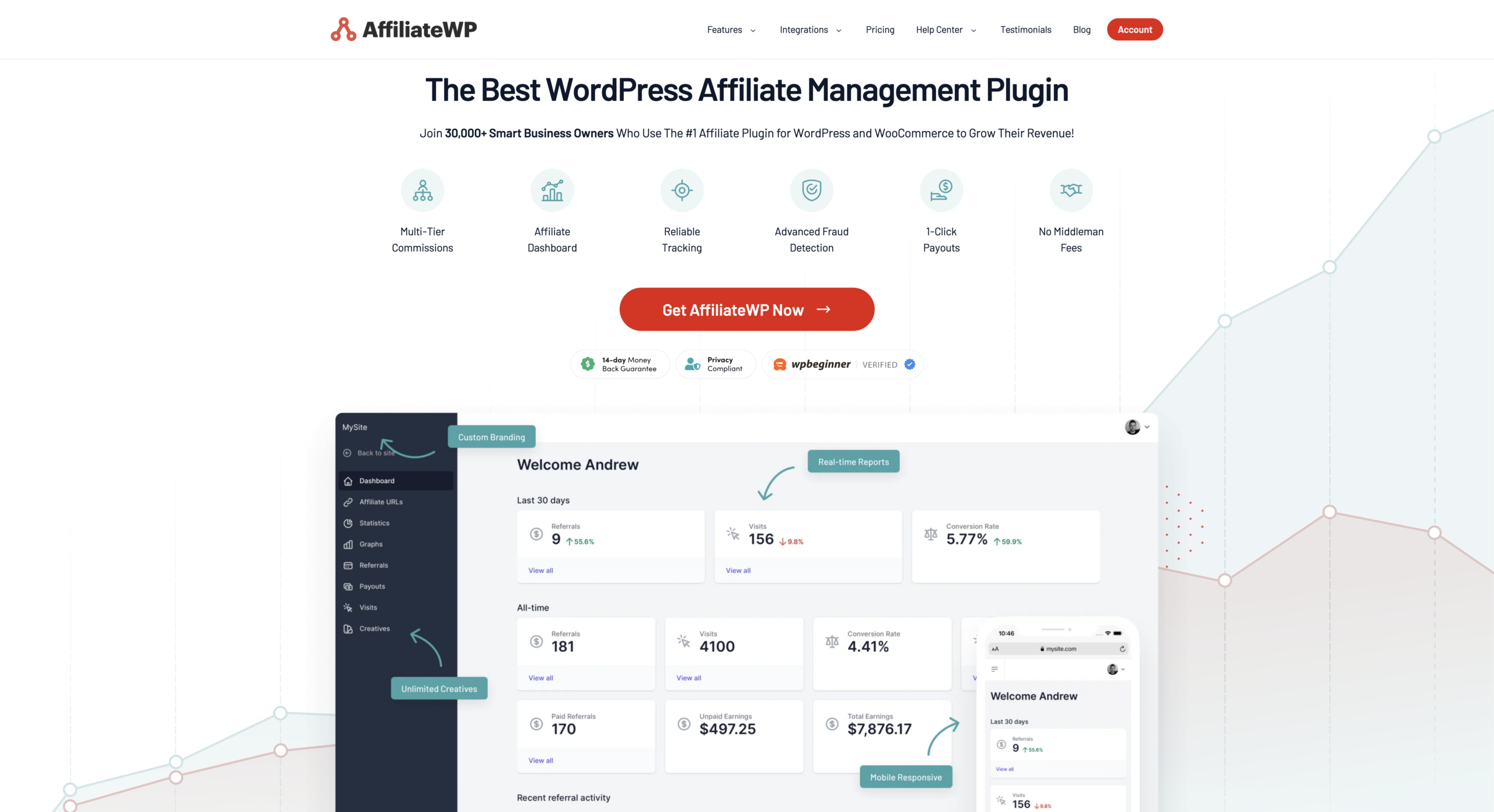
I might have a vested interest here, but I couldn’t write a list of the best WordPress plugins for small businesses and leave AffiliateWP off the list.
Affiliate marketing might not be the first thing your website needs, but it can have a giant impact on your success.
The difficulty is, whenever I talk to people about creating an affiliate program, it seems overly complex and technical. But with AffiliateWP, that’s not the case. One can actually set up an affiliate program in under 10 minutes.
AffiliateWP is the best affiliate management plugin for WordPress and does exactly what it promises. It makes it incredibly easy for me (and anyone) to manage affiliates (bloggers, influencers, Amazon sellers, and more) and empowers them to generate leads and sell products for my business.
It opens up a whole new revenue stream for any online business and I think that’s pretty cool.
We may have a vested interest here, but we couldn’t make a list of the best WordPress plugins for small businesses and leave ourselves off the list.
Get AffiliateWP for your business!
2. WPForms

WPForms is my favorite drag-and-drop WordPress form builder, and for good reason.
When I first launched my site, I knew collecting information from visitors was crucial, but setting up forms seemed complicated. WPForms completely changed that. It simplified the entire process, giving me powerful tools without requiring any technical knowledge (which is good for non-techies like me).
I was immediately impressed by how easy the drag-and-drop builder was. Within minutes, I had professional, responsive forms live on my site. Plus, WPForms offered tons of ready-to-use templates, making it even easier for me to create any type of form I needed.
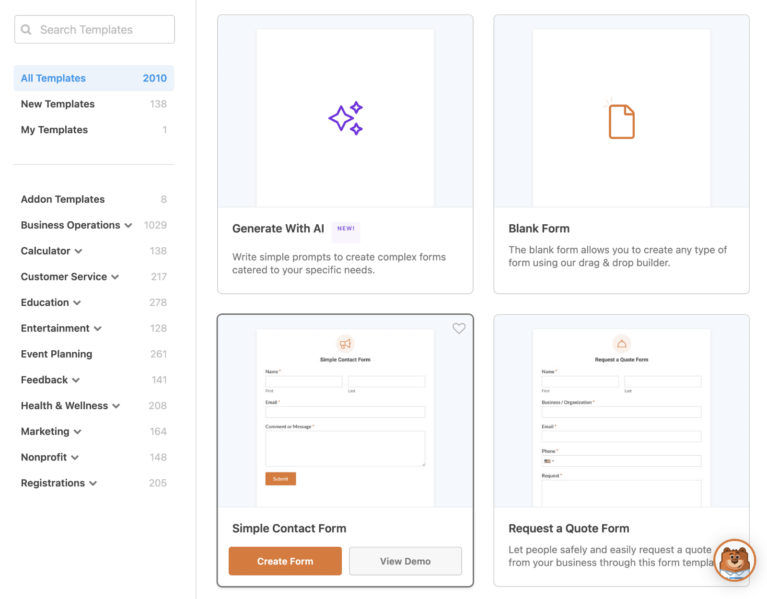
What really set WPForms apart for me were the advanced features made simple enough for anyone to use:
- Drag & drop form builder (no coding skills needed!)
- Pre-made form templates for quick setup
- Fully responsive and mobile-friendly forms
- Smart conditional logic to personalize visitor interactions
- Instant notifications, ensuring I never miss important messages
- Easy entry management to organize all form submissions
- Seamless integration of payments directly into forms
- Built-in tools for marketing and subscriptions
- Powerful integrations with major CRMs like Salesforce and HubSpot
- Simple shortcode embedding for forms anywhere on my site
- Built-in spam protection to ensure clean submissions
If you’re serious about growing your online business, WPForms is easily one of the best WordPress plugins to help you get there.
Build Your First Form with WPForms!
3. MonsterInsights
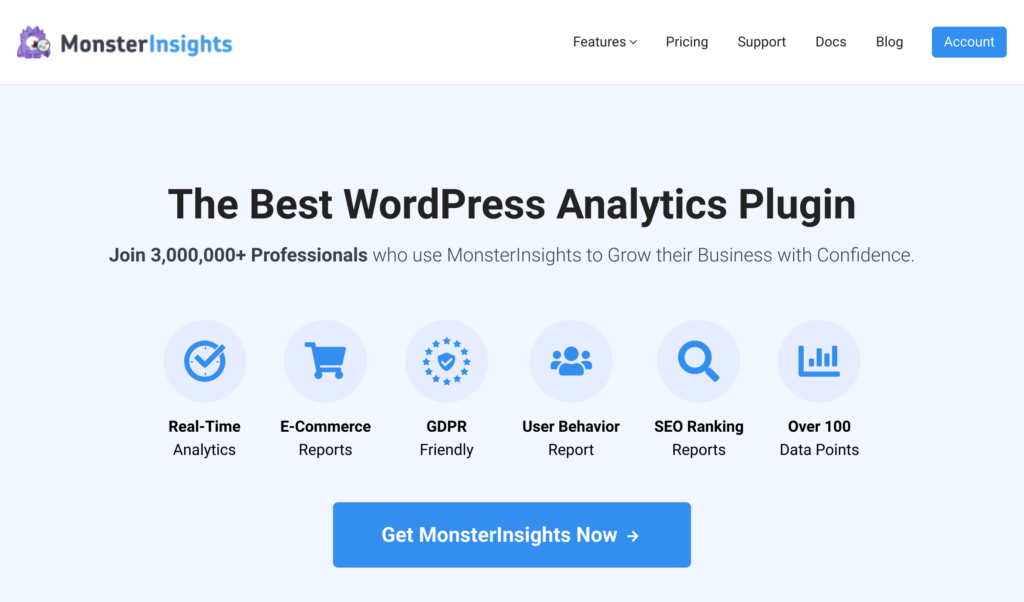
Next, I want to talk about the best WordPress analytics plugin, MonsterInsights.
One thing I’ve always appreciated about running an online business, especially in e-commerce, is how much data I can access.
But honestly, sorting through all that information used to overwhelm me. With Google Analytics GA4, it’s become a headache to see the data I want.
And this is the reason I like MonsterInsights. Instead of spending hours trying to interpret complex analytics, it delivers simple, real-time analytics reports straight into my WordPress dashboard.
It helps me instantly turn raw data into actionable insights I can use to grow my business.
Two features I absolutely can’t live without are enhanced eCommerce tracking and the eCommerce user journey addon. They clearly show me exactly what my users do before making a purchase, which has been a game-changer for boosting conversions.
Check out MonsterInsights!
4. OptinMonster
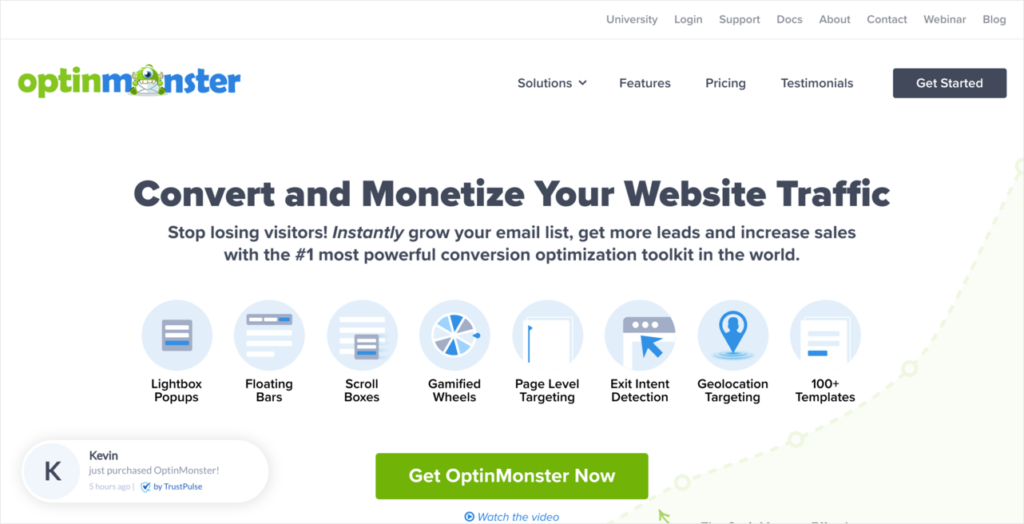
If you’re like me, increasing conversions on your website is one of your top priorities. That’s why I rely on OptinMonster, the most powerful conversion optimization toolkit available for WordPress.
What I love most about OptinMonster is how easy it is to use, despite how advanced it is.
It comes packed with proven popup templates and playbooks that have noticeably improved my conversion rates without negatively affecting user experience.
With its intuitive drag-and-drop builder, exit-intent technology, and advanced targeting capabilities, I’ve been able to display the perfect message to the right people at exactly the right time. And I don’t have to touch a single line of code!
Here’s what else makes OptinMonster a must-have for me:
- Tried-and-tested pop-up templates
- Easy A/B testing
- Exit intent technology
- Page-level targeting
- Advanced traffic redirection
- Actionable analytics and insights
- OnSite retargeting and personalization
- Seamless integrations with all major email marketing providers
Check out OptinMonster!
5. AIOSEO
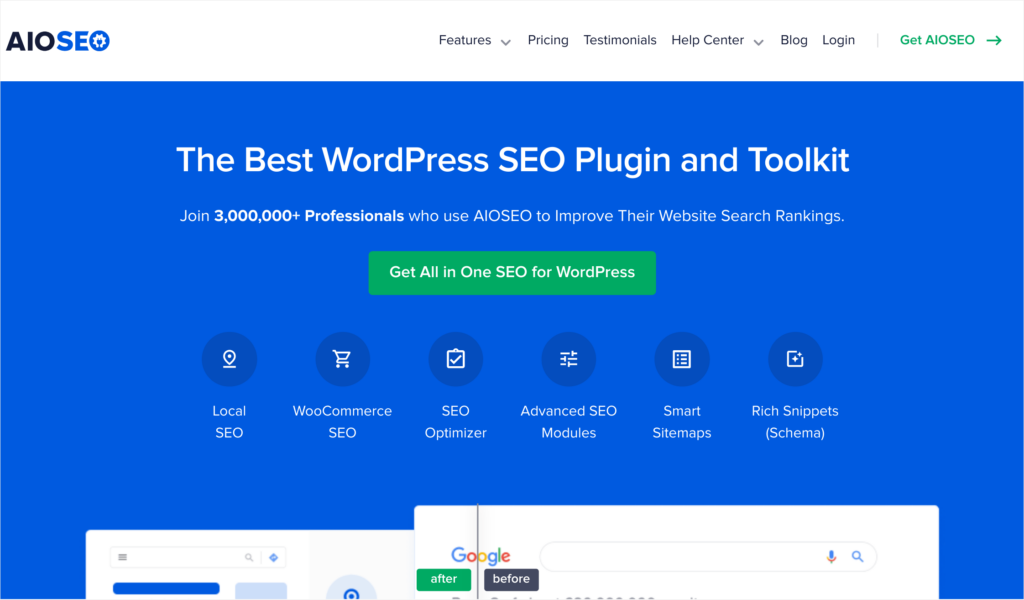
When it comes to SEO, I’ll be the first to admit—I needed help. Thankfully, I installed All in One SEO (AIOSEO) on my website. Believe me, I made the right decision.
It’s easily the best WordPress SEO plugin I’ve ever used (and I’ve used many). AIOSEO instantly became like my personal SEO guru, guiding me through everything from local SEO to WooCommerce optimization.
Right after installing AIOSEO, it began offering practical, actionable recommendations that immediately helped my website rank higher. It’s like having an SEO expert right there on my WordPress dashboard!
It covers everything important, including:
- Local SEO
- WooCommerce SEO
- On-page optimization
- Smart XML sitemaps
- Schema markup
- SEO audits
With AIOSEO guiding me, managing my website’s SEO became easy—even enjoyable.
Rank Your Website on Page One with AIOSEO!
6. ThirstyAffiliates
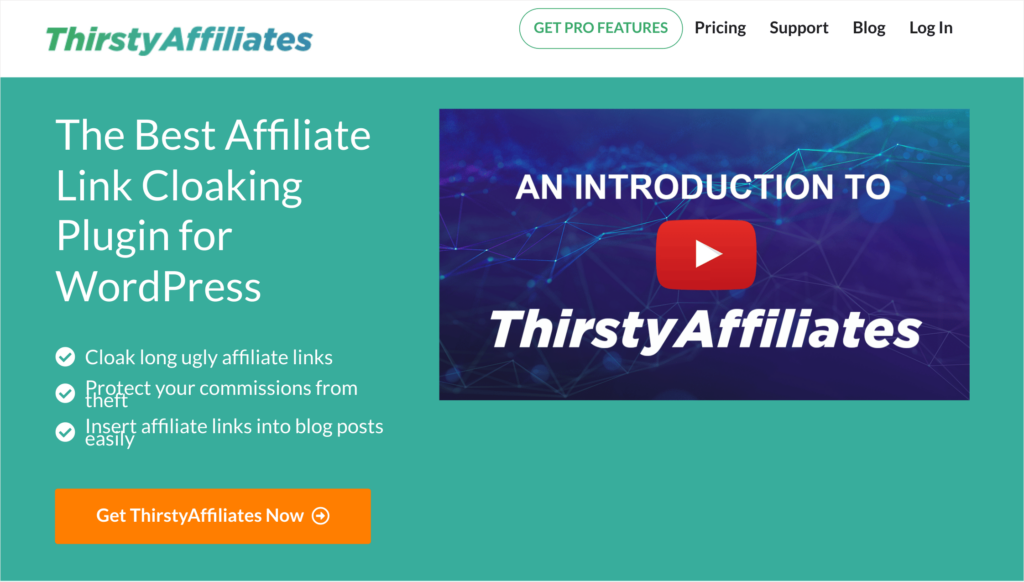
As an affiliate marketer myself, managing affiliate links was one of the biggest headaches I had early on.
I quickly ended up with dozens of links scattered around, making them impossible to manage efficiently. Thankfully, I found ThirstyAffiliates, and it completely changed how I handle affiliate marketing.
ThirstyAffiliates has simplified my entire link-management process. It lets me cloak links, categorize them, and easily insert them into posts without having to manually update them every time something changes. One click is all it takes.
Here’s why ThirstyAffiliates became indispensable for me:
- Easy-to-use affiliate link cloaking
- Centralized link management
- Automatic keyword linking
- Affiliate link statistics and tracking
- Integration with Google Analytics
- Automatic redirection (no broken links!)
- Advanced reporting tools
Now my affiliate marketing feels organized, efficient, and profitable—exactly as it should.
Check out ThirstyAffiliates!
7. Smash Balloon

Building my social media presence was essential for growing my online business, but I struggled to conveniently integrate those channels into my website. I’ve used Spotlight, and many other popular tools, but I found Smash Balloon more user-friendly.
Smash Balloon allowed me to create stunning social media feeds from Facebook, Instagram, Twitter, and YouTube directly on my site.
I instantly noticed visitors spending more time engaging with my content, providing powerful social proof, which drove higher conversions.
What made Smash Balloon truly stand out for me:
- Quick and easy setup (no coding needed)
- Fully customizable feed layouts
- Supports all major social platforms
- Real-time social feeds for authenticity
- Responsive designs that look great on all devices
- GDPR-friendly
It was exactly the kind of “set and forget” solution I was looking for, saving me time while boosting my brand’s credibility.
Check out Smash Balloon!
8. Easy Digital Downloads
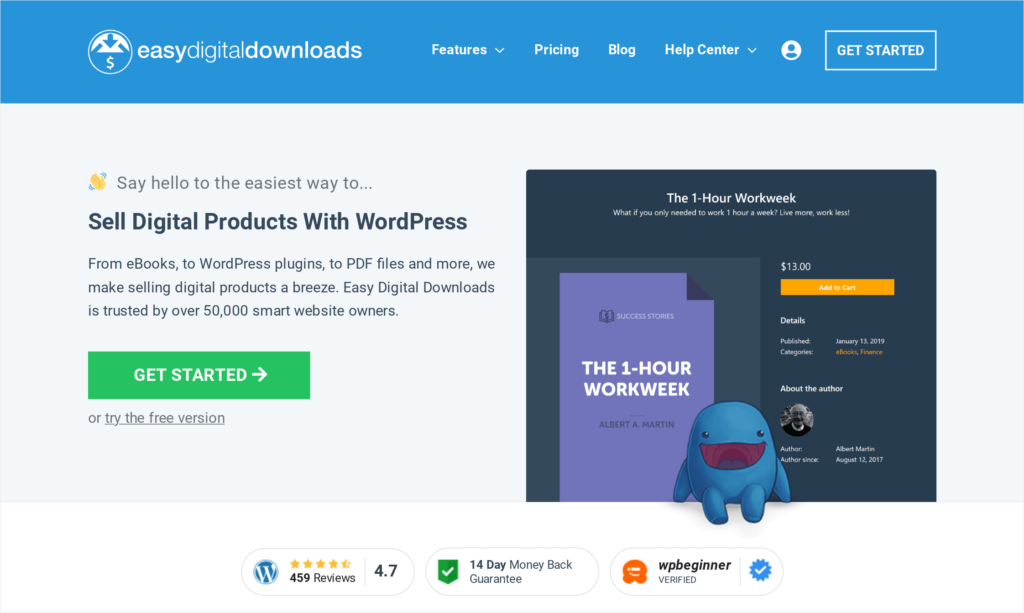
When you first decide to sell digital products like ebooks, PDFs, and software downloads, you have no idea how to get started. Some of my friends, that are making big selling digital products, faced the same issue. It’s so complicated to sell digital products, handle payments and so much more. But, Easy Digital Downloads (EDD) solves that problem right away.
EDD turns any WordPress website into a fully functional digital store in just minutes. I have used it myself and loved how straightforward the whole process was—from listing products to handling secure payments and delivery.
Here’s what makes EDD essential:
- Easy, intuitive store setup
- Multiple secure payment gateways (Stripe, PayPal, etc.)
- Discount codes and coupons
- Detailed sales reports and customer tracking
- Shopping cart and checkout optimization
- Unlimited product and download options
EDD instantly made selling digital products easy and profitable for me, and I’ve never looked back.
Check out Easy Digital Downloads!
9. Updraft

Let’s imagine you created a website, added content, designed it, and managed the whole thing. But then one day, you accidentally deleted some important pages. Now what? If you have no backups, then you might be creating those pages…again. This is the reason backing up your website data is so important. UpdraftPlus has been my go-to solution for peace of mind.
This simple yet powerful plugin allows you to schedule automatic backups and store them safely on cloud services like Google Drive, Dropbox, or Amazon S3.
You’ll rest easy knowing that if anything ever goes wrong, restoring your site is as easy as a few clicks.
UpdraftPlus offers:
- Automatic, scheduled backups
- Easy one-click restore
- Multiple cloud storage integrations
- Incremental backups (premium feature)
- Migration and cloning tools (premium feature)
It’s simply essential insurance for any WordPress site owner.
Check out Updraft!
10. WPCode

Even though WordPress is designed for people who don’t love coding, sometimes adding a little snippet of code is unavoidable (tracking pixels, analytics tags, custom scripts). I dreaded this task—until WPCode made it easy.
WPCode allows you to quickly insert snippets of code across my website, like headers and footers, without messing around with theme files or risking breaking your website.
WPCode’s powerful benefits include:
- Easy insertion of header/footer scripts
- Organized snippet management
- Error-safe deployment
- Conditional logic for code display
- Conversion pixels and custom tracking scripts in seconds
It’s the perfect bridge for non-coders like me who occasionally need to add custom code.
Check out WPCode!
11. Sucuri
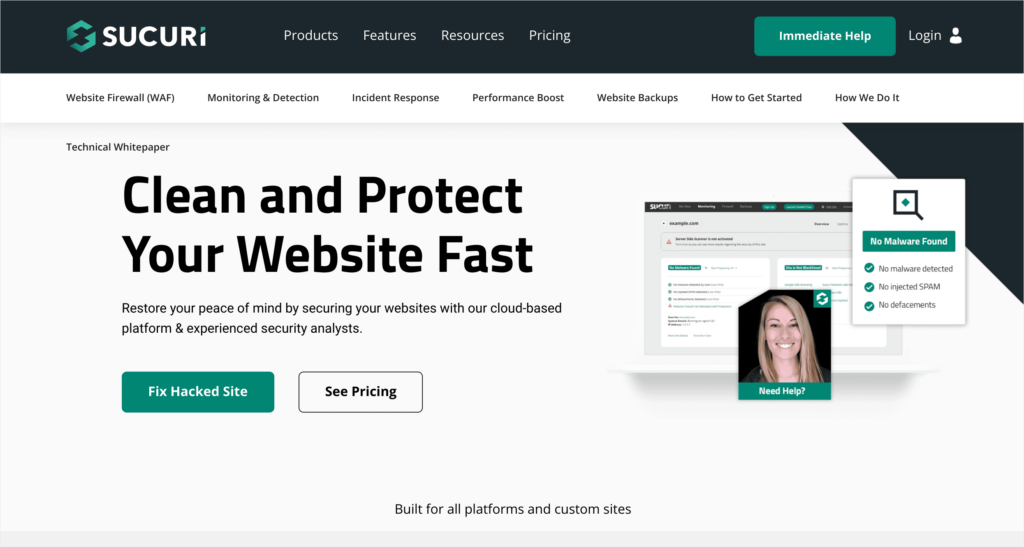
As I mentioned, earlier, WordPress is a secure platform to build your website on. However, it’s not super hack-proof.
Sucuri goes beyond just a firewall—it protects websites from malware, brute-force attacks, and hacks in real-time.
Its team of security experts help:
- Protect your site
- Fix security issues
- Scan for malware and vulnerabilities
- Add a website application firewall
- Boost site performance
Security breaches regularly cost small and medium businesses a ton of money, so it’s well worth planning ahead and protecting yourself with Sucuri.
Check out Sucuri!
12. RafflePress

I’ve mentioned throughout this article the importance of getting people to take action. If you need to quickly boost engagement and grow your email list, RafflePress is exactly the plugin you should turn to.
RafflePress is the best WordPress giveaway plugin and it can drive an incredible amount of engagement. The key aspect of RafflePress is how easy it is to set up giveaways that get your audience to take action.
The pre-built templates and drag & drop builder make it incredibly easy to edit the layout, and the custom actions make it easy to set specific requirements for people to enter your giveaway.
It’s a wonderful way to grow your social media presence, get people commenting on blog articles, add subscribers to your email lists, and much more.
Check out RafflePress!
13. SeedProd
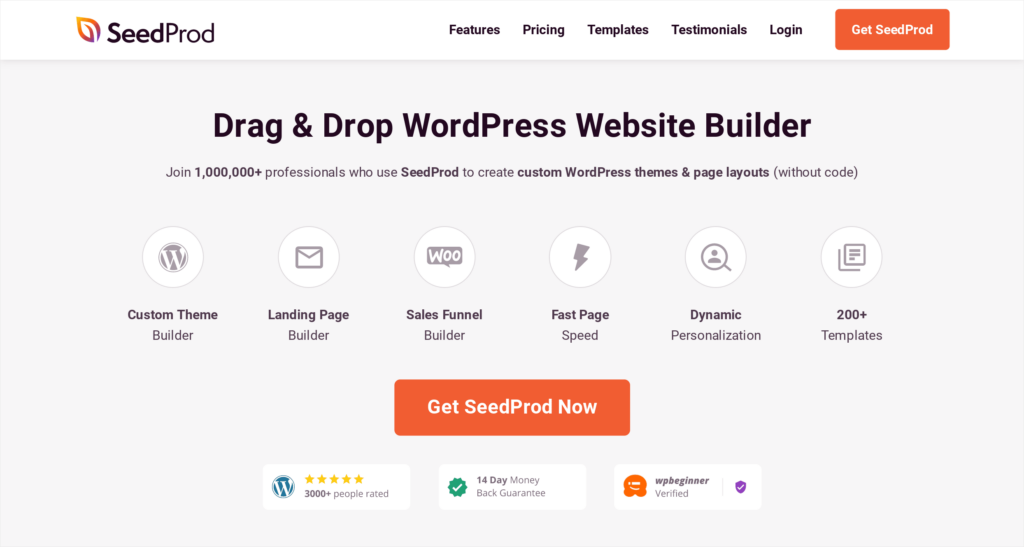
I dreaded the idea of building landing pages or designing custom layouts until SeedProd came along.
SeedProd instantly turned me into a confident page designer. Its drag-and-drop builder made creating stunning, professional pages incredibly easy. It’s perfect for capturing leads, driving conversions, or even building an entire WordPress site from scratch.
It doesn’t matter if you’re building a single landing page, or a whole site, SeedProd has all the tools you need.
I am not a great designer, and that’s why I like their pre-built WordPress themes and 80+ pro blocks that guides one towards a perfectly optimized website.
SeedProd’s features made my life easier:
- Drag-and-drop builder with zero coding
- High-converting page templates
- Mobile-responsive designs
- SEO-friendly pages built in minutes
- Powerful lead generation tools and integrations
It really is simple to build a great website today, thanks in large part to WordPress page builder plugins like SeedProd.
Check out SeedProd
14. Uncanny Automator
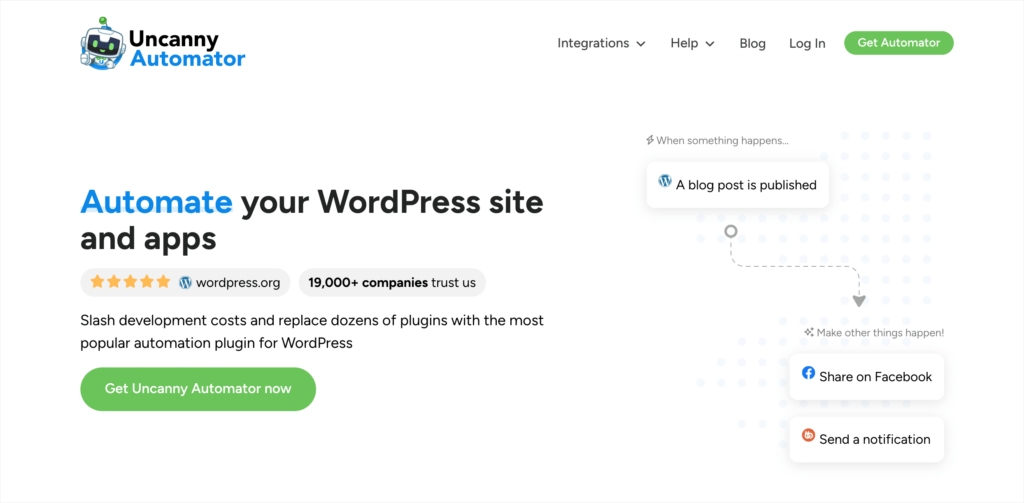
One of the great things about WordPress can also be a drawback: there are so many great plugins that it’s difficult to get them all working in harmony. Uncanny Automator allows you to manage multiple plugins at once.
Automator connected all my favorite WordPress plugins, allowing them to communicate seamlessly, creating automated workflows that saved me hours of repetitive tasks every single week.
Key features that make Automator a lifesaver:
- Easy automation with no coding required
- 1-click integrations
- Automated workflows and triggers
- Delays and scheduling
- Simple recipe builder
Thanks to Automator, my WordPress tools finally work together harmoniously.
Check out Uncanny Automator!
15. WP Simple Pay
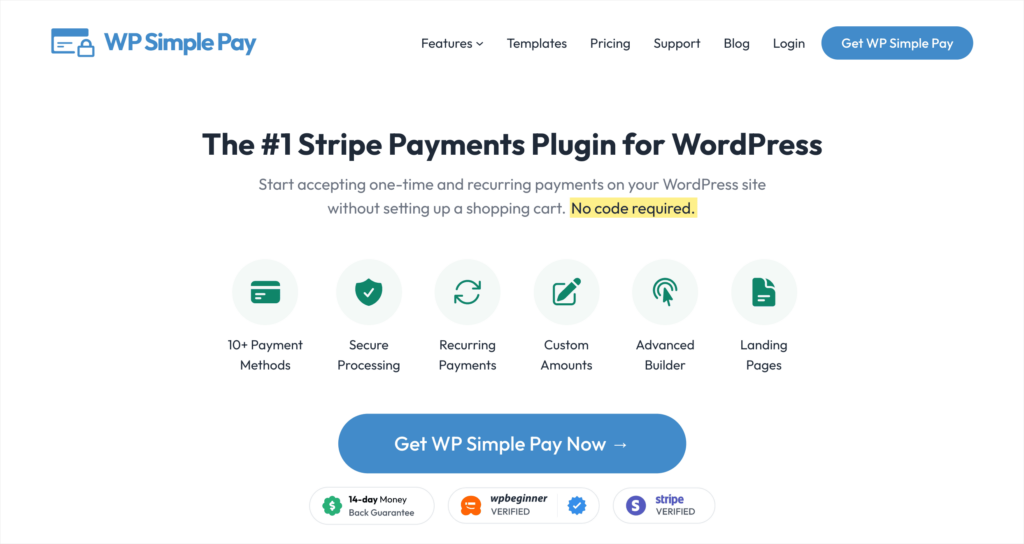
WP Simple Pay is the number #1 Stripe payments plugin for WordPress.
If you want a simpler way to collect payments on your site without setting up an entire shopping cart, WP Simple Pay should be your immediate solution.
WP Simple Pay is perfect because it offers:
- Easy Stripe integration (no complicated setups)
- Multiple payment methods supported
- Customizable payment forms
- Recurring billing support
- Secure checkout experience
The checkout process has a huge impact on conversion rates and needs to be optimized. One of the best ways to make sure you’re offering an easy checkout is with WP Simple Pay.
Check out WP Simple Pay!
16. WooCommerce
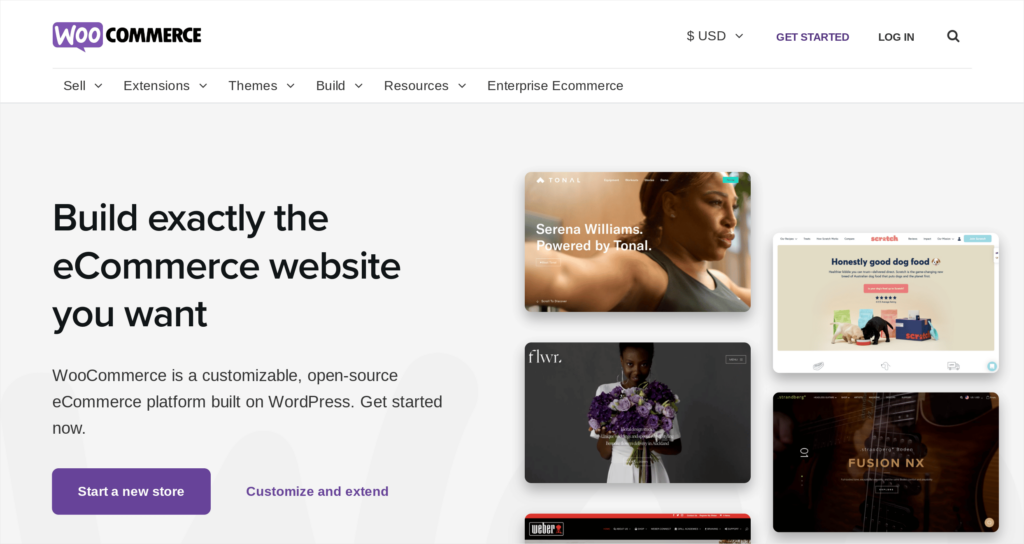
Thinking about selling physical products through your WordPress website? WooCommerce is exactly what you need.
WooCommerce is by far the most trusted and widely used eCommerce plugin for WordPress, powering millions of successful online stores worldwide.
This powerful yet user-friendly plugin transforms your WordPress site into a fully functioning online store—no coding required.
With WooCommerce, you’ll easily be able to:
- Quickly set up and customize your online store layout.
- Seamlessly integrate popular payment gateways like PayPal, Stripe, Square, and many more.
- Manage inventory, shipping, and taxes effortlessly.
- Offer discounts, coupons, and promotions to boost sales.
- Access robust reporting and analytics for better business decisions.
- Extend store functionality through hundreds of available WooCommerce extensions and integrations.
If you’d ask me, WooCommerce offers all the tools and scalability you’ll need to build a professional eCommerce business confidently.
Start Selling with WooCommerce
17. MemberPress
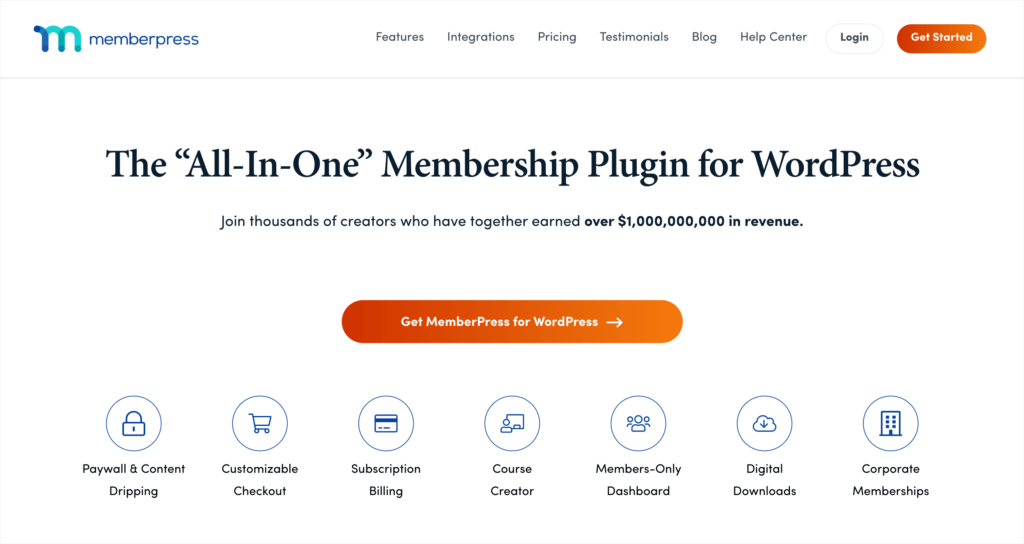
Looking to monetize your content through memberships, subscriptions, or online courses?
MemberPress is the ultimate membership plugin to make it happen easily within your WordPress site. What I like about MemberPress is that it gives you everything required to quickly create, manage, and grow a successful membership or subscription-based business.
Its built-in features seamlessly integrate with WordPress, enabling you to:
- Easily set up paywalls and control access to premium content.
- Offer subscription billing and manage recurring payments smoothly.
- Create and sell online courses directly within your site.
- Customize your checkout experience to maximize conversions.
- Deliver digital downloads securely.
- Provide a dedicated members-only dashboard to enhance user experience.
- Offer corporate and group memberships.
So, if your goal is to create an additional, consistent revenue stream from your website visitors, MemberPress has the features and flexibility to help you achieve it without technical complexity.
Start Your Membership Business With MemberPress!
18. TrustPulse
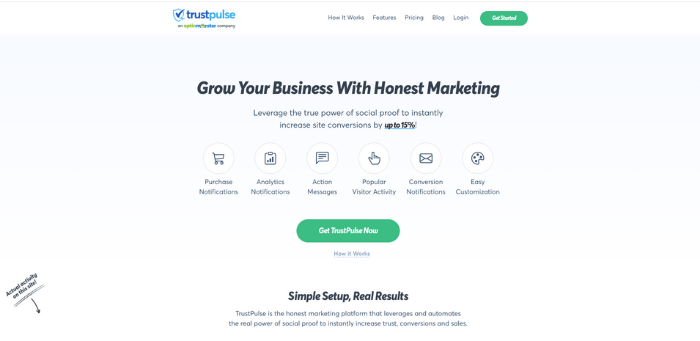
Can any business survive without conversions? Nope.
Are conversions increased without social proof? Nope.
So if you want to boost conversions and provide instant social proof on your website? TrustPulse is the ideal solution.
TrustPulse leverages powerful social proof to increase trust, credibility, and conversions on your WordPress site by showing visitors real-time notifications of actions taken by other users. Visitors see small, non-intrusive alerts that display recent purchases, newsletter sign-ups, trial activations, and more—convincing them to take similar actions.
Do you want to make your website more exciting and show what other people are doing on it? TrustPulse is your answer!
Setting up TrustPulse is easy and quick. Plus, it can really help increase how many people take action on your site, by up to 15%!
Key reasons TrustPulse is a must-have:
- Instant social proof: Real-time pop-ups display recent site activity, immediately building trust.
- Smart targeting: Show tailored notifications to specific audiences based on page visited, behavior, or location.
- Easy setup: Quickly integrates with all major eCommerce platforms and marketing tools.
- Boost conversions: Proven to increase conversions by up to 15% without negatively impacting user experience.
- Detailed analytics: Track conversion rates and optimize your messaging to drive even better results.
Increase Your Conversions with TrustPulse!
19. Thrive Themes
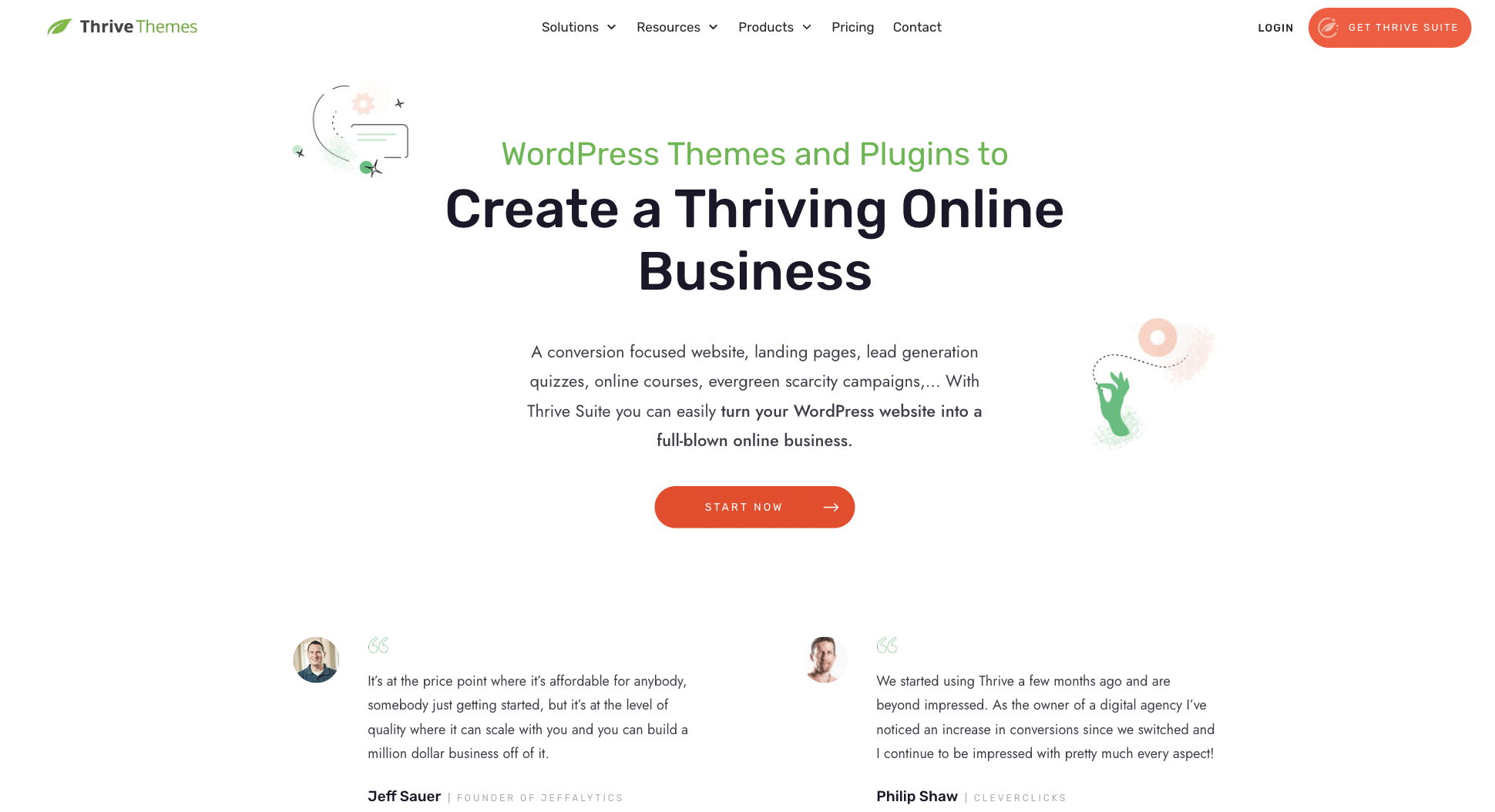
Want to create a professional, conversion-optimized website without becoming a designer or learning to code? Thrive Themes has everything you need.
Thrive Themes is widely respected for its powerful, user-friendly WordPress plugins and themes that help small businesses easily build high-converting websites. The standout tool here is the Thrive Theme Builder—an intuitive visual editor that lets you fully customize your website design without touching any code.
Here’s why Thrive Themes is so popular among business owners:
- No coding required: Build and fully customize your site visually, without technical hurdles.
- High-quality templates: Pre-built, conversion-focused templates make creating beautiful pages effortless.
- Fast font and styling customization: Easily match your branding with quick styling options.
- Seamless integrations: Works flawlessly with major email marketing tools, analytics, and CRM platforms.
- Optimized for conversions: Every theme and plugin prioritizes turning visitors into subscribers or customers.
When you buy Thrive Theme Builder, you also get several premium theme templates. They’re all great for making a WordPress site that looks professional.
Build Your Landing Pages withThrive Themes!
20. UserFeedback
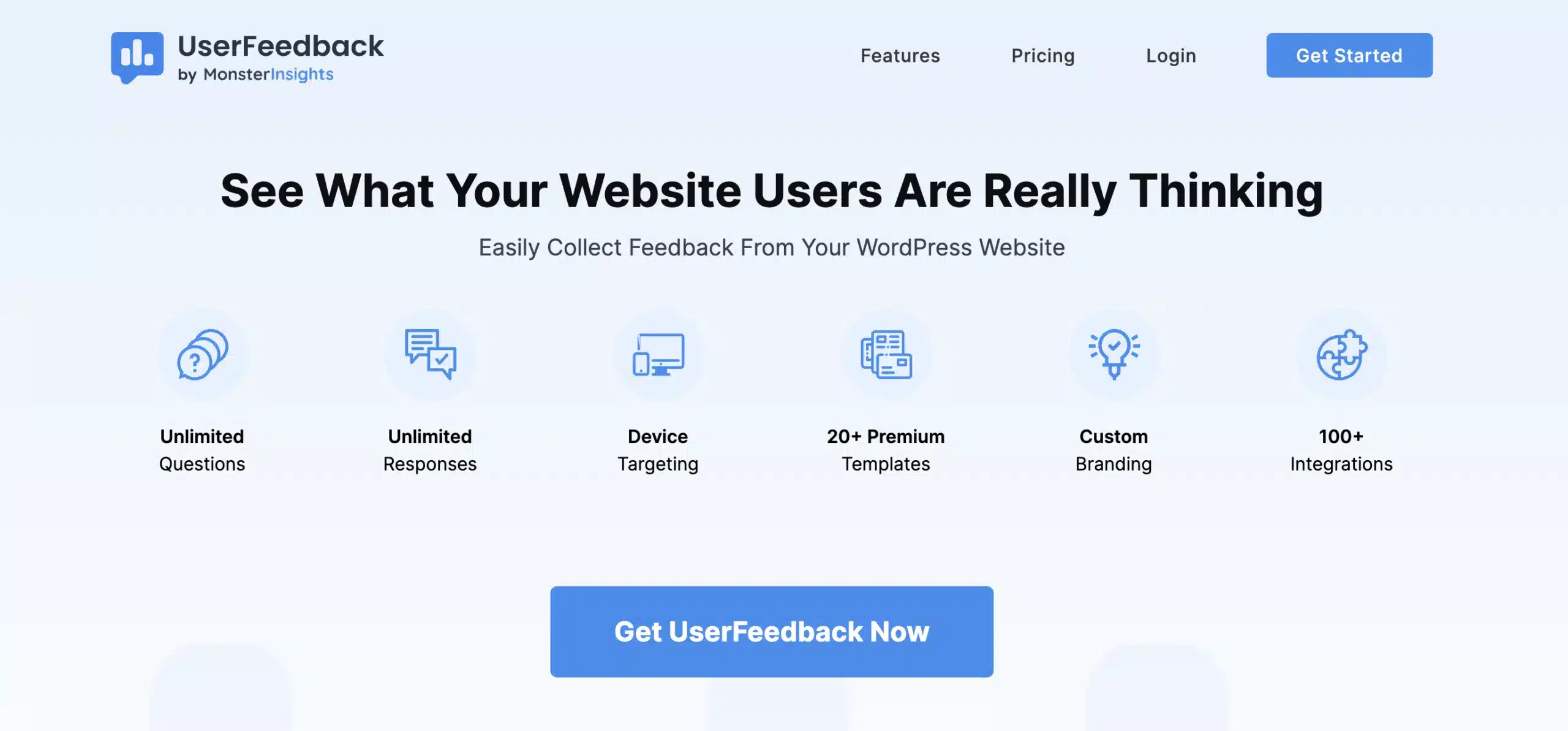
Want genuine insights into what your website visitors really think? UserFeedback is the perfect WordPress plugin for collecting actionable user feedback that can genuinely improve your business decisions.
UserFeedback helps you create targeted, highly customizable surveys directly on your site, allowing you to gather precise, actionable data from your audience. Here’s what makes it a top choice:
Here’s what makes it a top choice:
- Customizable surveys: Easily build surveys tailored to your exact goals, collecting feedback relevant to your business.
- Flexible answer formats: Engage visitors with ratings, scales, open-ended questions, emails, and more.
- Full brand customization: Align surveys seamlessly with your brand’s look and feel through custom colors and logos.
- Google Analytics integration: Enrich your existing analytics by directly integrating survey data into Google Analytics.
- Real-time insights: Quickly see visitor responses, enabling agile, data-driven decisions to improve your site’s user experience.
UserFeedback ensures you’re never guessing about what your visitors want—instead, you’ll know exactly how to deliver it.
Get UserFeedback Today!
Bonus Recommendations
If you’re looking for additional WordPress plugins to optimize your website even further?
- Forum plugins: Build a thriving community and improve engagement by adding forums with plugins like BuddyPress or bbPress.
- Caching plugins: Speed up your WordPress website and enhance user experience with caching plugins like WP Rocket.
- Anti-spam protection: Secure your comments, forms, and interactions with an anti-spam plugin such as Akismet.
- Referral Marketing: Your customers love your product, why not let them show it. With RewardsWP you can create a powerful referral marketing system to grow your business.
And for in-depth, expert tutorials and WordPress tips, WPBeginner is always the gold standard resource.
One WordPress Plugin That You Should Definitely Install Today
There are some outstanding plugins on this list, and together they can help you build and grow an amazing WordPress website.
Building and maintaining that website takes time and commitment, though, and can sometimes distract from your marketing efforts. If you’re running a small team (perhaps just yourself), then it’s natural that you have to prioritize.
Marketing should never get squeezed out because that’s the backbone of any business, which is getting an affiliate marketing plugin is a no-brainer.
It allows you to tap into quality affiliates and give your marketing a hassle-free boost. Of course, this only works if you’ve got a platform that makes affiliate management easy, and that’s exactly what you get with AffiliateWP.
Affiliate marketing can make a huge difference to your business, and it’s very low risk, so I’d recommend that it’s well worth trying out.
The Best WordPress Plugins for Small Businesses
It’s a daunting task to set up a website as a beginner, but luckily, there are many WordPress plugins to help. I really hope this article helped you find the best plugins for your WordPress site or small business.
Want more help turning your website into a conversion-generating machine? We’ve got some resources to help you:
- How to Do a Giveaway on TikTok (Easy Setup, Big Results)
- How to Set Up an Affiliate Program for Small Business (8 Steps)
- 10 Powerful Benefits of Affiliate Marketing (For Businesses)
- How to Ask Someone to Be a Brand Ambassador (Ultimate Guide)
- What is Pay Per Lead? (Ultimate Guide to PPL)
- How to Add a Buy Now, Pay Later Option to Your WordPress Website
Now there’s only more one thing left to do.