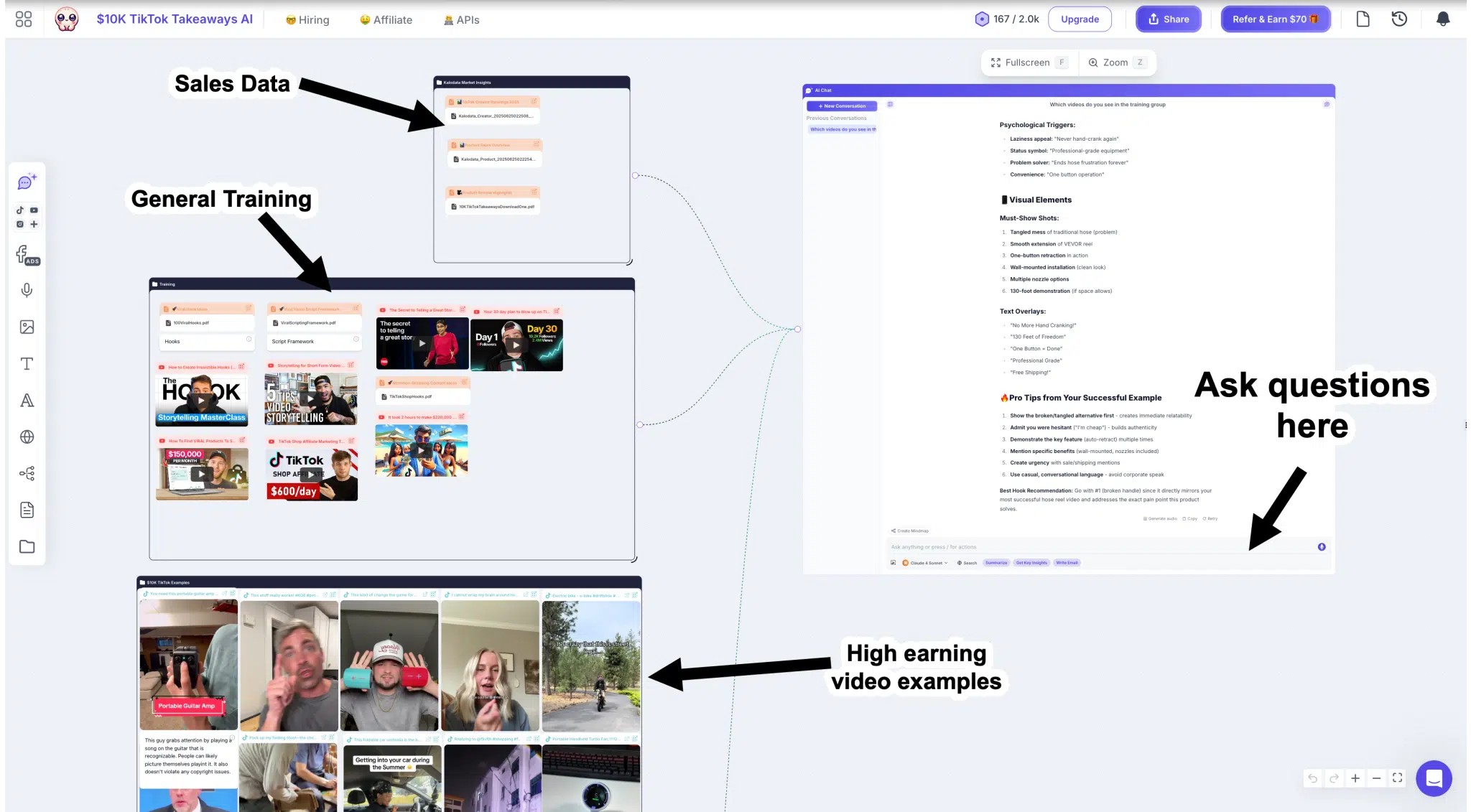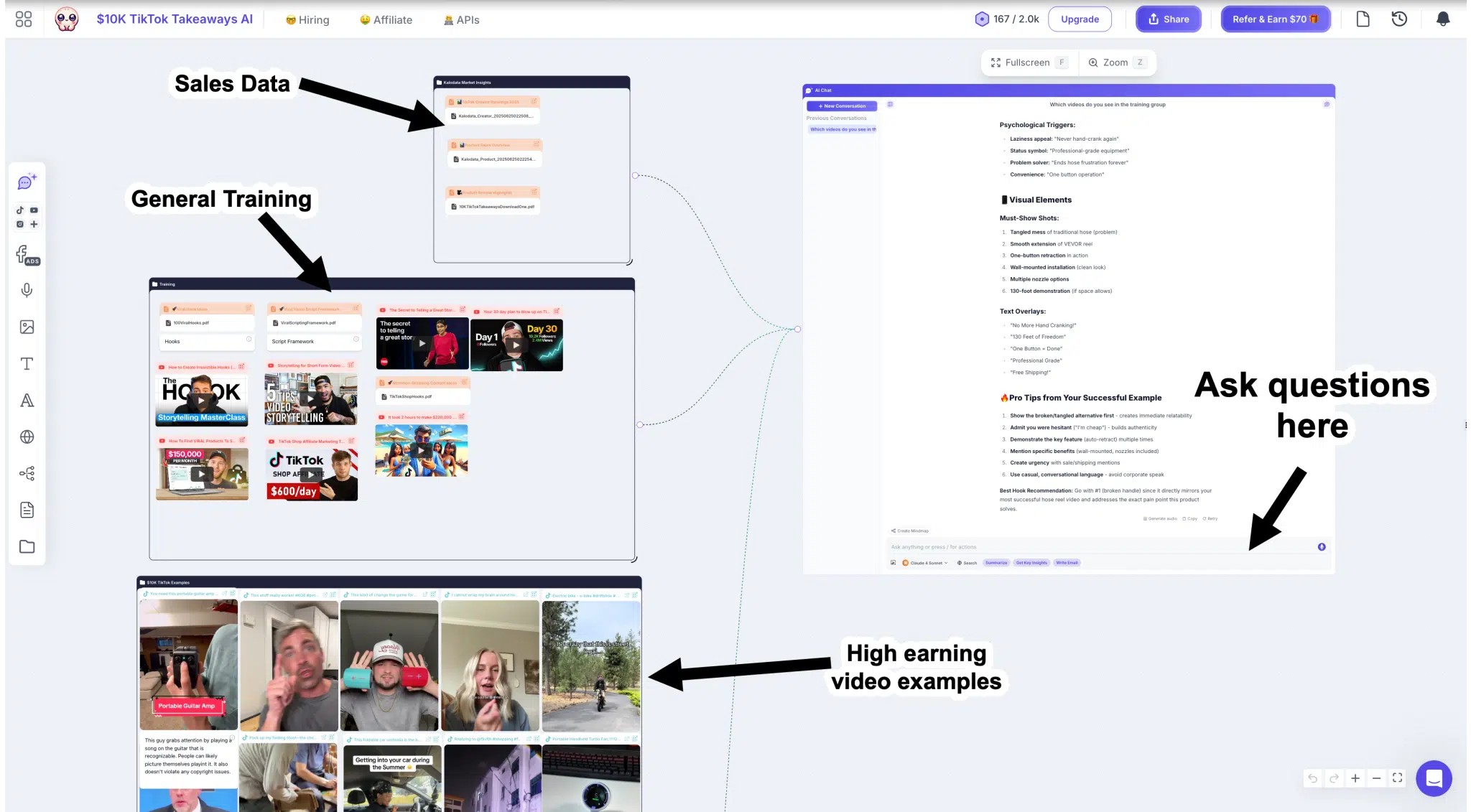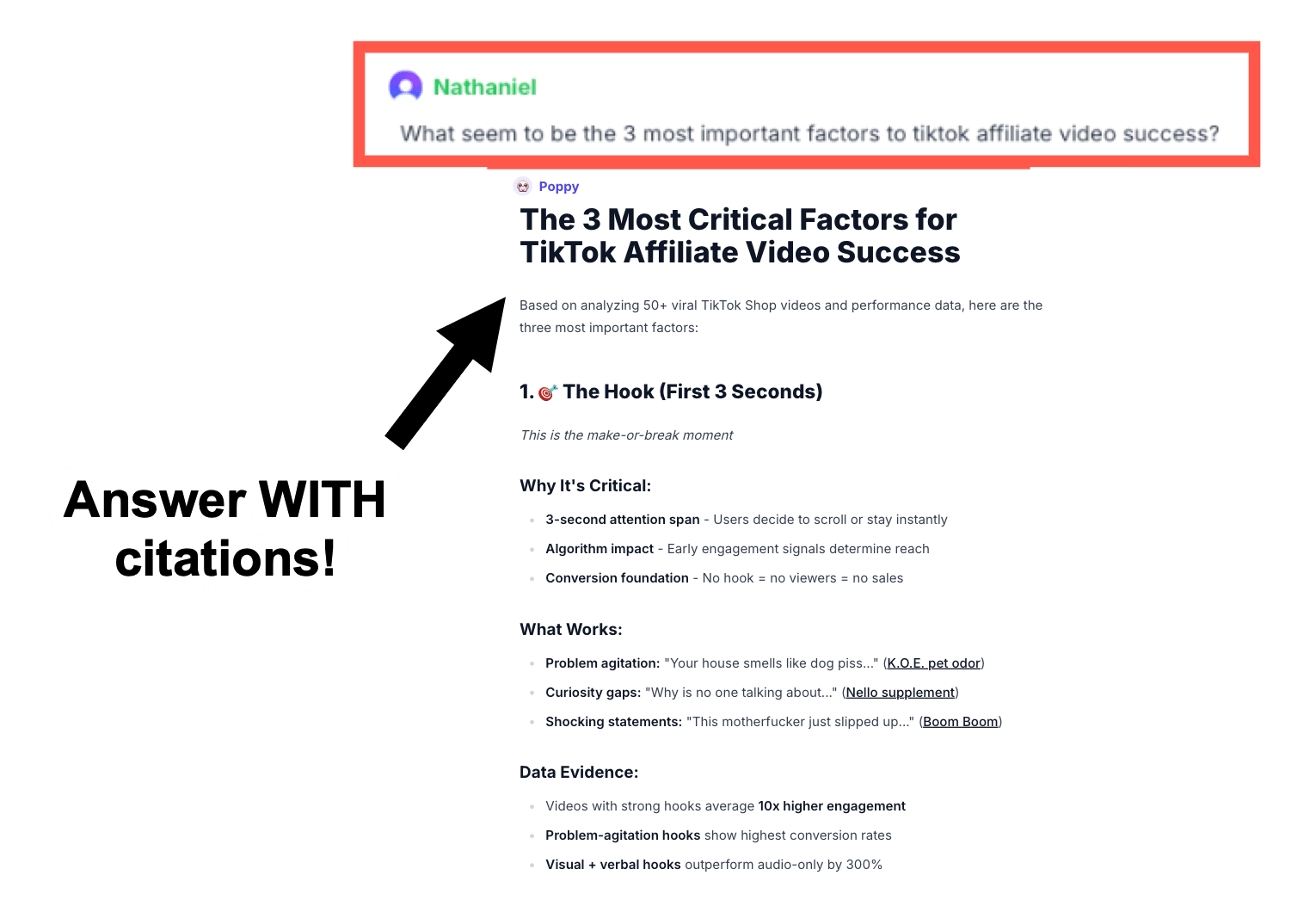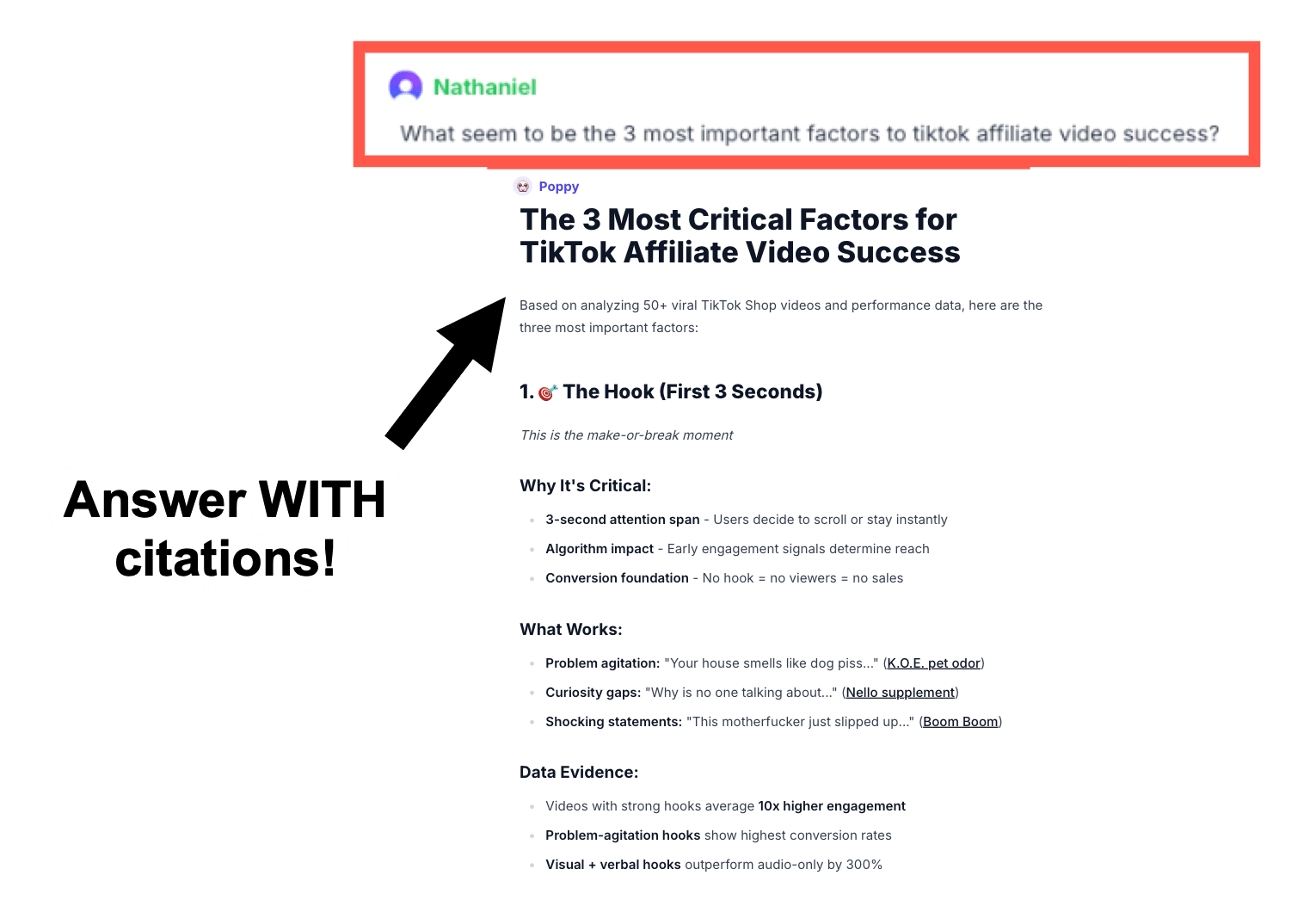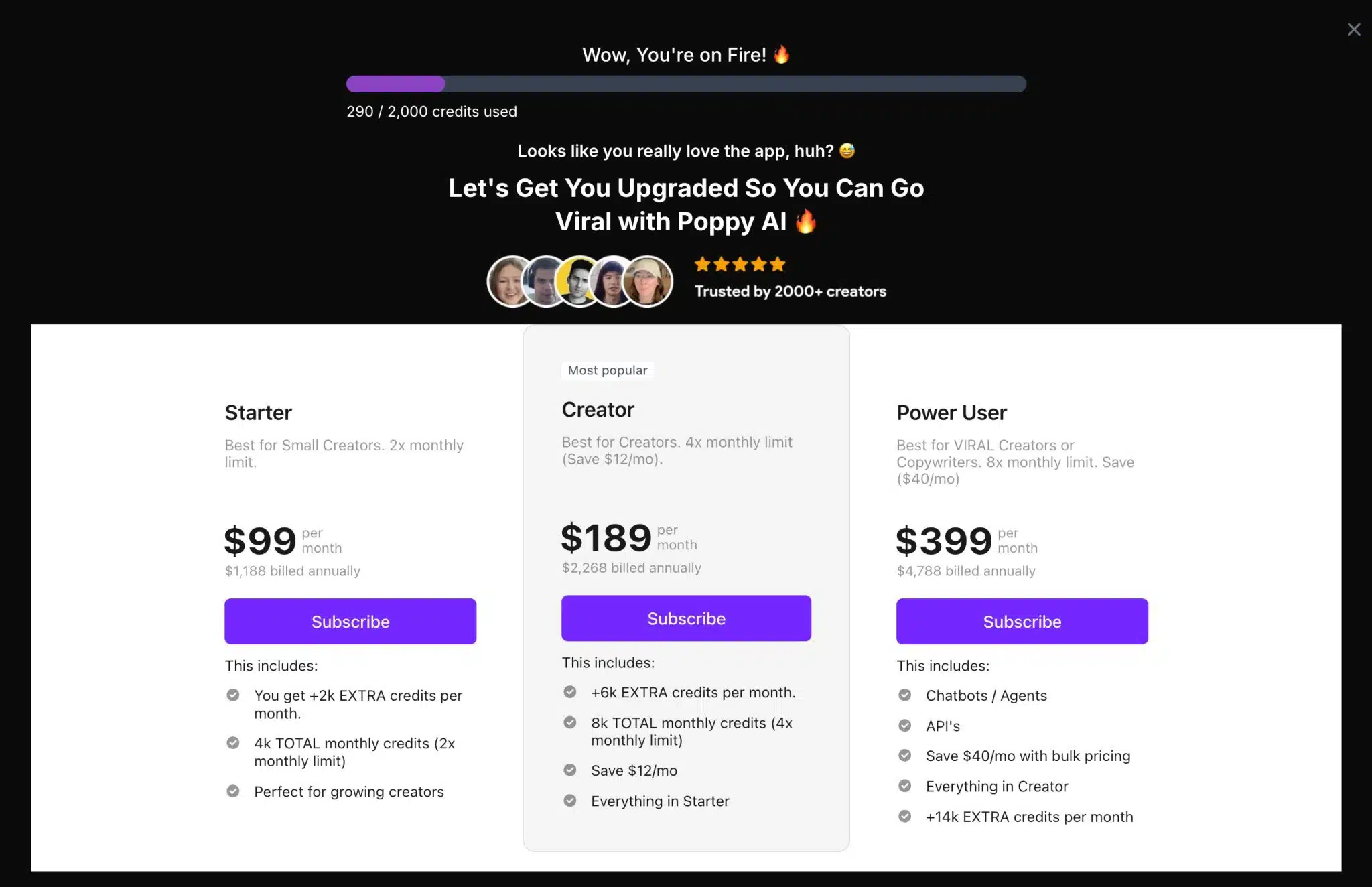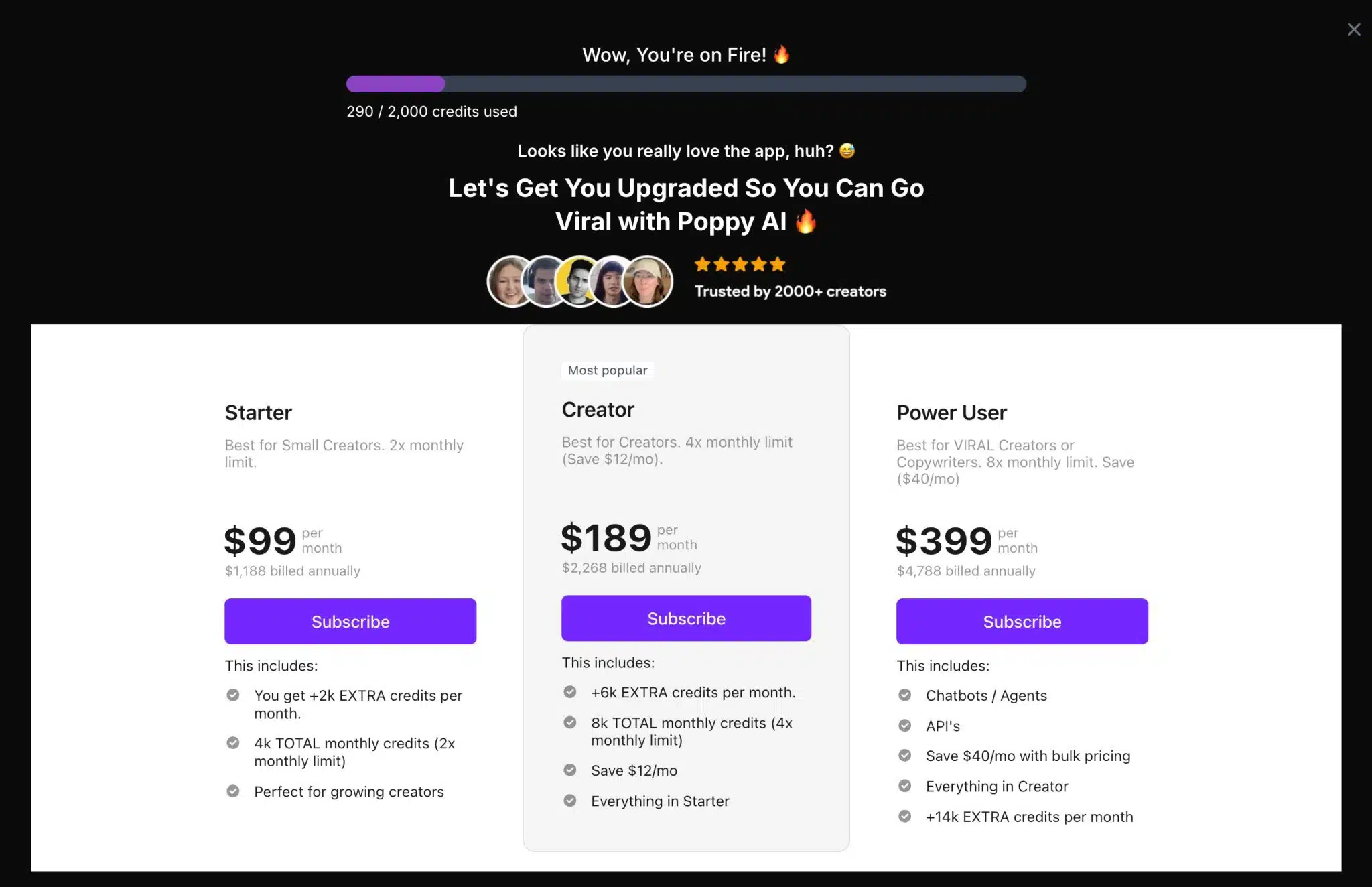I first heard about Get Poppy AI (which I will refer to it simply as Poppy going forward) back in early 2024.
This was at a time when everyone and their brother was launching AI tools. Most of them were just a ChatGPT trojan horse. Tools that just used the ChatGPT API to do things that you could easily do inside ChatGPT on its own.
So, I passed on Poppy. I figured it was one of those types of tools.
Flashforward to 2025 and I was at a marketing conference in St. Petersburg Florida. It was the bell of the ball. Multiple speakers raved about how powerful it was in their content creation process.
So, I caved and purchased an annual license.
Now that I’ve spent time with it, I want to share my actual experience with Poppy so you can see if it’s worth it or not to you.
Stick around and I’m going to show you what Poppy does, how I use it, how they price it and then you can decide whether or not it’s a good fit for you.
What Is Poppy AI?
Poppy AI is a content creation tool that helps creators and agencies generate and organize ideas quickly. Users can provide media to Poppy AI and it analyzes and extracts information from them to be used in outputs. It can analyze videos, podcasts, PDFs, and images. It features collaborative tools, a user-friendly editing interface, and uses advanced AI models like ChatGPT and Claude to make writing easier and more efficient. Essentially, it saves time for marketers, content creators, and researchers by simplifying the content generation process.
Poppy AI Pros
The closest alternative at the time of writing is Flowrist AI. It lacks functionality compared to Poppy (such as PDF and Audio analysis). Other tools like Merlin AI can chat with webpages and documents, but they do not have the same visual connective interface.
- Very user friendly
- The best way I’ve ever found to get high level insights from collections of information.
- Visual mapping brings functionality that ChatGPT and other models lack.
- Collaborate with your team or share templates with others.
- No monthly plan so you will have to pay upfront for a year.
- Strange onboarding process. Asks for too much information and forces scheduling an onboarding call to proceed to app and unlock the 30 day guarantee.
- VIP support seems like a strange option. They do offer great support without it though.
- Some technical glitches.
Who Is the Best Fit for Poppy AI?
If you create content, Poppy AI would have some use to you. Whether you need ideas for video hooks, insights from other creator’s content, or ideas for your next peice, Poppy AI can be useful.
There are also endless possible case uses for Poppy beyond content creation and business.
What Makes Poppy AI Stand Out
Here’s why Poppy AI stands out in a crowded AI market.
🖥️ Visual Workspace: I find this to be much better than a traditional linear chat.
👥 Multiple User Collaboration: You can work with teams and edit the same board.
📊 Bulk Multi-Modal Processing: Analyze various media types at once—video, audio, text, and images simultaneously.
🤖 Dual AI Access: Poppy uses ChatGPT and Claude in the same tool.
📚 Persistent Knowledge: Everything stays connected and searchable.
Here’s a quick video that shows the Poppy interface as simply as possible.
How I’m Using Poppy AI
The best way to explain what Poppy AI does is with an example.
I wanted to make a board that helped me create better TikTok affiliate videos.
ChatGPT and other LLMs could give me generic tips, but that’s about it. Poppy let’s me create much more.
I can build my own custom chat bot and ask it questions.
So I did just that. I dumped all of the relevant information I needed onto my board, grouped it and connected it to my chat.
- Sales metrics (views, ad spend, revenue etc. for each video)
- General TikTok training documents and videos. PDFs, blog posts and YouTube videos.
- 50 of the best TikTok affiliate videos I could find.
This board became my own real world TikTok affiliate expert and I could get answers from it that made me one too.
I asked it a simple question, “What seem to be the 3 most important factors to TikTok affiliate video success?
Are you seeing the potential here now?
50 Possible Real World Uses for Poppy AI
This seemed like a good way to really get the wheels spinning for anyone considering Poppy.
Side Note: Poppy generated these itself!
Script Writing: Upload competitor videos and your past content to generate scripts in your voice.
Thumbnail Research: Analyze top-performing thumbnails in your niche for design patterns.
Hook Analysis: Study viral video intros to create compelling openings.
Series Planning: Map out multi-part video series with connected topics.
Competitor Analysis: Track what’s working in your niche across multiple channels.
Instagram Reel Scripts: Transform long-form content into short, punchy scripts.
TikTok Trend Analysis: Analyze viral TikToks to identify patterns and create your versions.
LinkedIn Post Ideas: Convert industry reports into thought leadership posts.
Twitter Thread Creation: Break down complex topics into engaging thread formats.
Cross-Platform Adaptation: Repurpose one piece of content across all platforms.
Article Research: Combine multiple sources to create comprehensive, well-researched posts.
Competitor Content Gaps: Identify what competitors aren’t covering in your niche.
FAQ Generation: Analyze customer support tickets to create helpful FAQ content.
Product Descriptions: Combine product specifications, reviews, and competitor analysis.
Email Newsletter Content: Curate and summarize industry news for subscribers.
Industry Analysis: Upload competitor websites, reports, and videos for a comprehensive market overview.
Customer Research: Analyze reviews, testimonials, and feedback across multiple platforms.
Trend Identification: Combine news articles, social media, and industry reports to spot emerging trends.
SWOT Analysis: Gather competitive intelligence to build strategic frameworks.
Pricing Research: Compare competitor pricing and positioning strategies.
Sales Pitch Development: Combine customer pain points, success stories, and product features.
Proposal Writing: Use client briefs, past proposals, and industry data to create winning proposals.
Case Study Creation: Transform client results, testimonials, and project data into compelling stories.
Lead Magnet Ideas: Analyze what competitors offer to create better free resources.
Email Campaign Planning: Map customer journey touchpoints with relevant content.
SOP Creation: Record process walkthroughs and convert them to written procedures.
Employee Training Materials: Transform existing documentation into engaging training content.
Meeting Summaries: Upload meeting recordings to generate action items and summaries.
Knowledge Base Building: Consolidate scattered information into searchable resources.
Onboarding Workflows: Create step-by-step guides for new team members.
Literature Reviews: Analyze multiple research papers to identify themes and gaps.
Thesis Planning: Organize research sources and create structured outlines.
Study Guides: Convert lecture recordings and readings into comprehensive study materials.
Citation Management: Track sources and generate properly formatted bibliographies.
Research Proposal Writing: Combine background research with methodology frameworks.
Course Creation: Transform expertise into structured learning modules.
Certification Study: Organize study materials from multiple sources.
Skill Gap Analysis: Compare job requirements with current abilities.
Learning Path Planning: Create personalized development roadmaps.
Knowledge Retention: Convert consumed content into actionable insights.
Book Research: Gather and organize research for fiction or non-fiction projects.
Character Development: Build detailed character profiles from various inspirations.
Plot Planning: Map story arcs and character relationships visually.
Editing Assistance: Analyze writing samples to maintain consistent voice and style.
Publishing Strategy: Research market trends and successful book launches.
Mood Board Creation: Collect visual inspiration from multiple sources.
Brand Strategy: Combine market research with creative direction.
Campaign Ideation: Brainstorm creative concepts using trend analysis.
Style Guide Development: Analyze successful brands to create consistent guidelines.
Creative Brief Writing: Transform client conversations into actionable creative directions.
Client Strategy Sessions: Collaborate on campaign development with real-time input.
Creative Reviews: Share feedback on campaigns with visual annotations.
Pitch Preparation: Build presentations collaboratively with supporting research.
Account Planning: Map client needs with service offerings.
Team Brainstorming: Generate ideas together in a visual workspace.
Project Planning: Visualize project timelines and dependencies.
Knowledge Sharing: Create shared repositories of best practices.
Decision Making: Gather input from multiple stakeholders visually.
Problem Solving: Map complex problems with team input.
Innovation Sessions: Facilitate creative thinking across time zones.
Goal Setting: Map personal and professional objectives with action steps.
Learning Projects: Organize self-directed learning across multiple topics.
Travel Planning: Research destinations, activities, and logistics.
Health & Fitness: Track progress and plan routines based on research.
Financial Planning: Analyze investment options and financial strategies.
Recipe Development: Combine cooking techniques and ingredient research.
Gardening Planning: Research plants, growing conditions, and garden layouts.
Home Improvement: Plan projects with research on techniques and materials.
Hobby Learning: Organize tutorials and resources for new skills.
Event Planning: Coordinate details for parties, weddings, or gatherings.
Industry Expertise: Build deep knowledge bases for client industries.
Methodology Development: Create frameworks based on best practices research.
Client Deliverables: Combine research with client-specific insights.
Thought Leadership: Develop unique perspectives by synthesizing multiple sources.
Proposal Differentiation: Stand out with comprehensive, well-researched proposals.
User Research: Analyze feedback, reviews, and user behavior data.
Feature Planning: Map user needs with technical capabilities.
Competitive Analysis: Track competitor features and market positioning.
Go-to-Market Strategy: Plan launches with comprehensive market research.
Product Documentation: Create user guides and technical documentation.
How Poppy AI Actually Works
When you open Poppy AI, you start with a blank canvas—not a chat box.
You actually build your bot piece by piece.
You can drag and drop:
- YouTube, TikTok, or Instagram videos.
- Tweets, Linkedin Posts, Medium Articles or Facebook posts.
- PDFs, spreadsheets and documents
- Voice recordings (record directly or upload)
- Images and screenshots
- Website links -As long as they aren’t behind some sort of paywall or verification.
- Text notes.
Everything appears as visual nodes that you can connect with lines, creating a web of information.
The AI now has specific context instead of generic knowledge, leading to much better outputs.
Multi-AI Access (ChatGPT + Claude)
Switch between ChatGPT and Claude depending on your needs.
✅ ChatGPT is better for creative writing and brainstorming
✅ Claude is superior for analysis and technical content
Having both in one tool saves $40/month in separate subscriptions.
Poppy Pricing and Credits
Anytime I buy an AI tool, the first question I have is “how far will these credits take me.”
With Poppy, you get 2,000 credits per month on the basic plan.
Credits are used when you upload media to your board.
- Text generation: 1-5 credits
- Video analysis: 10-50 credits (depending on length)
- PDF processing: 5-20 credits
- Voice transcription: 2-10 credits
Daily users who upload large amounts of data will likely want to add more credits. I have found myself hovering right around the 2,000 credits per month and have yet to go over, even with daily use and large boards.
Keep in mind, Poppy AI credits do not roll over.
All plans come with unlimited boards and unlimited collaborators.
Poppy did recently add some options to upgrade once you’ve purchased an annual or lifetime license.
- ChatGPT Plus: $20/month
- Claude Pro: $20/month
- Miro/Whimsical: $10/month
Total:** $50/month ($600/year)
At $300/year, poppy actually saves you money.
Poppy AI Frequently Asked Questions
Q: Can I collaborate with people who don’t have Poppy accounts?
A: No, all collaborators need their own accounts. However, you can share read-only links to boards.
Q: Is my data secure?
A: Poppy AI uses standard encryption and doesn’t train on your data. However, read their privacy policy for full details.
Q: What’s the refund policy?
A: 30-day money-back guarantee, but you need to go through an onboarding call to be eligible (which some users find pushy).
Q: Are there usage limits beyond credits?
A: No limits on boards, collaborators, or storage. Only credits limit your AI interactions.